I needed to upgrade my drivers... and to do that, I needed my model number. Here's how you find it.
This is extremely tough, so pay attention.
Press Crtl+Alt+S
This screen will pop up:
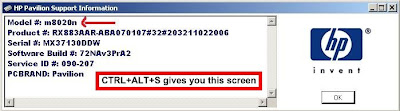
At the very top is your HP Computer's Model Number.
You can also find the model number on the nameplate on the front of your computer, on a nameplate on the side of your computer, or on a stick on the back of your computer. your computer won't have have a Model ID at all of these locations, but there should be at least one physical Model ID on your tower.
No comments:
Post a Comment