1. Double Click the Safely Remove Hardware Button

2. Highlight the USB Mass Storage Device
3. Press Stop
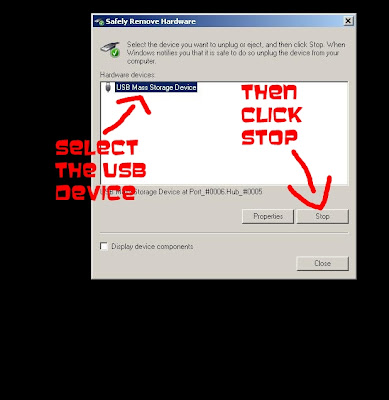
4. Select USB Mass Storage Device Again
5. Press OK
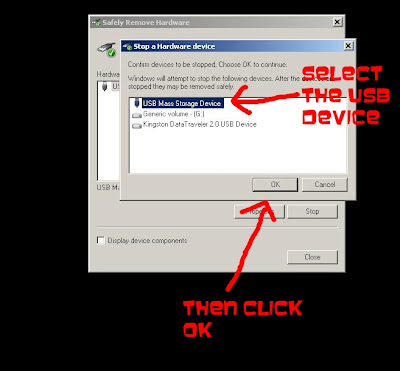
6. Press OK on the Pop Up Message
7. Safely Remove USB Device and be on your merry way.
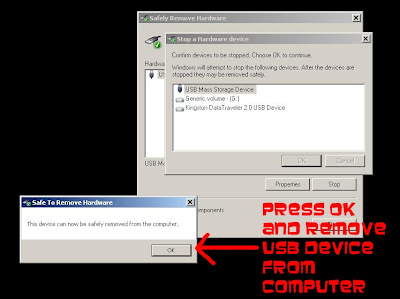
Pretty Straightforward.